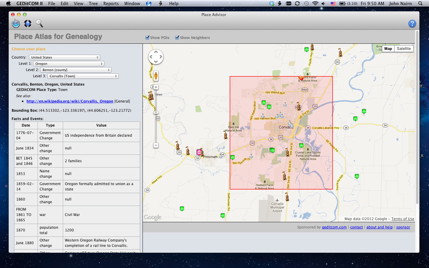
GEDitCOM Place Advisor
Place Advisor is a geographic sleuthing tool created with genealogy in mind. It will enrich your understanding of your heritage and of the lives of your ancestors. Through links to online reference materials, Place Advisor can point you to summary histories, primary data sources, and even to names in your family tree.
Place Advisor is based on a set of web services that are freely available to the general public. It is hosted by geditcom.com. Continued development will depend on sponosorship contributions. Registered users of GEDitCOM II can access Place Advisor in a GEDitCOM II window, giving you extra search and copy options. All others can view Place Advisor in their web browser on their Macintosh, PC, and even iPads. For viewing in a browser, we recommend using Safari or Chrome. Firefox works, with a few minor issues. Internet Explorer does not work.
Place Advisor's world atlas has detailed data for Europe, North America, and Australia/New Zealand — down to the level of individual towns and often to districts or neighborhoods within a town. Asia and Africa often have less information available in digital form and in languages mastered by the geditcom.com staff. Data is most detailed and best organized where the geditcom.com staff has personal knowledge or has benefited from the graces of individuals who do have first-hand knowledge. The data will develop over time depending on user input and sponsorship.
Using Place Advisor in a Web Browser
There are four ways to locate places related to your family tree:
- Follow the drill-down hierarchy, starting with the name of the country incorporating a place of interest; then zoom progressively toward your goal. This is most efficient when you are already familiar with the country's geography and know the place's administrative hierarchy (e.g., state and county for a US town).
Hint: To return to the map for a higher level after selecting a lower level, simply reselect the higher level place name in its menu. - Select the current country name, then use Search to find matching place names — this method is only available when using Place Advisor in GEDitCOM II.
- Use your mouse to navigate around the map and click on any area that interests you; the name hierarchy for the place clicked will be displayed and you can use that to then follow the drill-down process.
- Explore the general area of interest by mousing over the icons that are positioned at the centroid of neighboring places; use the name displayed upon mouse-over to guide your drill-down process.
What You Get
Once you have selected a Place, various categories of information are available to you (for many but not all places). You will see:
.
- The full hierarchical name of the place.
- Summary comments of genealogical interest.
- A list of pertinent URLs.
- A list of events or attributes that have been noted and are relevant to the life of its inhabitants over time.
- The GPS coordinates of the "bounding box" large enough to contain the entire place.
- A map displaying the place, its neighbors, points of genealogical interest, and a rectangle representing the bounding box. Mousing over the neighbor icons will show you their name. Clicking on points of interest will show you its name, and, if available, a URL. You can show or hide neighbor and/or point of interest icons by checking the boxes above the map.
- Clicking on a map will display the latitude and longitude coordinates and pertinent place name hierarchies for that click location. This information is displayed to the left of the map.
Below the map may be additional information about the place such as alternate names for the place (whether colloquial, in other languages, or with alternate spellings) and a description of the place forms.
Using Place Advisor in GEDitCOM II
When running GEDitCOM II genealogy application, you can open Place Advisor in a GEDitCOM II window. In addition to all the features available via a standard web browser, the window's tool bar provides additional features:
- Search For Places
- The Search icon connects you to Place Advisor's database. Choose a country, then search for the name of a place using any string or substring. The place hierarchies for all towns containing that string will be displayed. You can get additional details for any of these place names by using the drill-down menus.
- Copying Data to your Genealogy Files
- Once you locate a place of interest, a "Copy To Place" icon will transfer all the information in Place Advisor to a place record in your GEDitCOM II genealogy file. That information then becomes integral with your family history, and will be part of your data forever (as long as you keep it).
The demo version of GEDitCOM II includes this integrated access to Place Advisor.
Place Advisor Sponsorship Opportunities
Place Advisor is hosted by geditcom.com and is free to all genealogists. Our goal is for continuous improvement to the data and the presentation, but the amount that is possible will depend on your sponsorships. If you would like to be a sponsor, follow the steps in the following block:
| Click the "Donate" button. You will be directed to a PayPal page. Enter any amount in the field for sponsorship amount. To pay using a credit card, click the "Continue" link near the credit card images. If you have a PayPal account, you can pay with that by entering your PayPal username and and password in log-in box. |
We would also like feedback. Place Advisor is most developed for places where we have personal knowledge or for places where users have contributed. We'd appreciate feedback by email on any place of interest to you.
